Bring Sparkles to Life: How to add sparkle effect to your digital sketches
Welcome to my blog! In today's post, we're going to explore a fun and magical technique that will bring your digital sketches to life - adding sparkle effects! Whether you want to create whimsical illustrations, fantasy-inspired artwork, or simply add some extra magic to your designs, sparkles can elevate your digital sketches to a whole new level. Let's dive in!
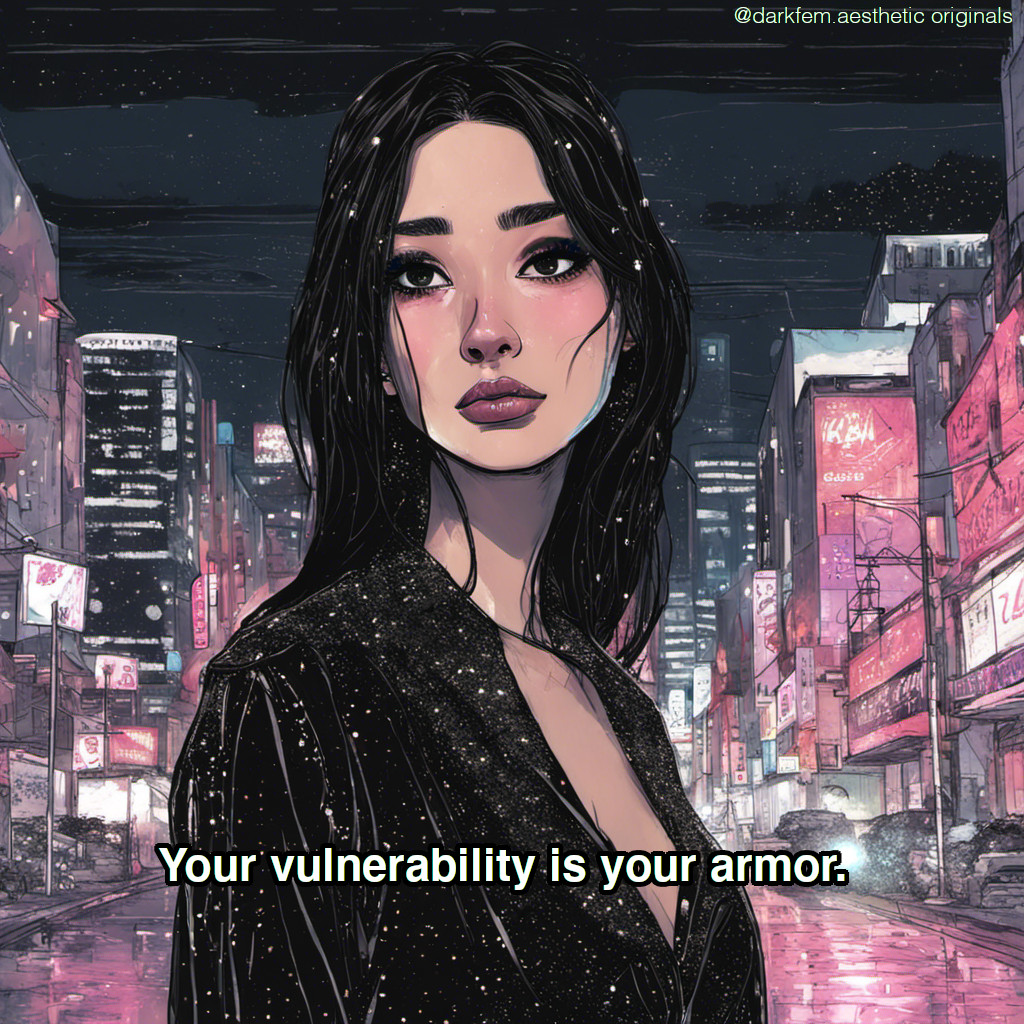
1. Start with a Solid Foundation:
Before adding sparkle effects, make sure your digital sketch is complete and polished. Ensure that your lines are clean and well-defined. This will serve as the foundation for your artwork and provide a clear canvas to work with.
2. Choose the Right Brushes:
To create realistic sparkle effects, it's important to use the right brushes. Look for brushes that mimic the appearance of glitter or shimmer. Many digital art programs offer brush sets specifically designed for creating sparkles. Experiment with different brush sizes and textures to achieve the desired effect.
3. Select the Sparkle Color:
Consider the color scheme of your artwork and choose sparkles that complement it. If you're working on a vibrant piece, colorful sparkles might be the perfect addition. For a more subtle look, opt for silver, gold, or white sparkles. Play around with different colors to find what works best for your composition.
4. Add Sparkles strategically:
When applying sparkle effects, think about where they would naturally occur in your artwork. Common areas include stars in the sky, jewelry, water reflections, or magical elements. Use a light hand and place the sparkles strategically to make them appear realistic. Remember that less is often more - a few well-placed sparkles can make a big impact.
5. Experiment with Blending Modes:
Take advantage of blending modes in your digital art program to enhance the sparkle effects. Overlay, Screen, or Soft Light blending modes can help the sparkles blend seamlessly with the underlying colors and textures. Adjust the opacity of the sparkles as needed to achieve the desired level of shimmer.
6. Refine and Fine-Tune:
Once you've added the initial sparkle effects, take a step back and assess your artwork. Make any necessary adjustments to ensure that the sparkles enhance rather than overpower the overall composition. Consider adding subtle shadows or highlights to make the sparkles appear more three-dimensional and realistic.
7. Experiment and Have Fun:
The beauty of digital art is its flexibility and limitless possibilities. Don't be afraid to experiment with different techniques and styles when adding sparkle effects to your digital sketches. Play around with brush settings, colors, and placement to create your own unique aesthetic. Let your creativity soar!
So, there you have it - a guide to adding sparkle effects to your digital sketches. With these tips, you can bring a touch of magic and enchantment to your artwork. Get ready to captivate your viewers with the shimmering brilliance of sparkles!
Thank you for joining me on this creative journey. I hope you found these tips helpful! If you have any questions or want to share your own sparkling creations, please leave a comment below. Until next time!
Sourced from: my experience, Envato Tuts+, ArtRage Forums